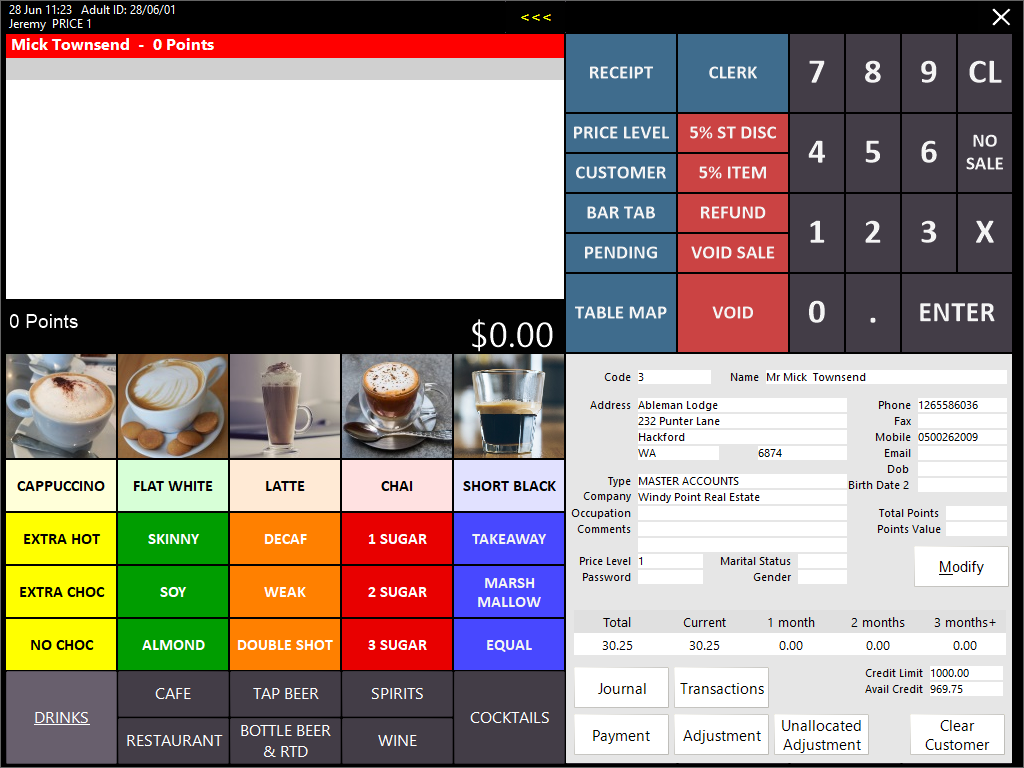
The Customer Section will become visible when you add a customer to the sale. When a customer is added to the sale, a button will appear at the very top of the POS Screen simply called “CUST”. This button toggles the display of the customer details and any advanced functions.
The customer options window will display over the bottom right half of the POS Screen tabs.